Description
Receive coupons and get bigger discounts!

Support dropshipping
Our products support dropshipping, if you sell our products on other platforms, you can contact us for a better price, and we can send the package directly to the place you specify.
After sale
15 days no reason to return: Russia, United States, Spain, France, Brazil, Netherlands, Israel, Poland, United Kingdom, South Korea, Germany, Italy, Canada, Australia, Saudi Arabia, UAE, Chile, Ukraine, Japan, Mexico, Belgium, Czech Republic, Switzerland, Portugal 24 countries support, if the goods are not satisfied, please contact customer service first.
One-year warranty: within one year of purchasing the product, if there is any non-human damage failure, please contact customer service, we will provide you with the most complete after-sales service. You can send item for repairing within 1 year after receipt. Shipping cost on buyer side.
Logistics
Shipping from China
Russia: Join AE PLUS, delivery within 24 hours, some cities in Russia can arrive on the 15th.
South Korea: 7-10 days to arrive
Europe: 7-15 days to arrive
All shipments are made through AliExpress Standard Shipping
The specific transportation time may fluctuate, and the official data shall prevail. Logistics is handled by the government.
Shipment from Russia
3-5 days to arrive in most cities of Russia
Shipping from Poland
Available countries:Poland France Germany Italy Austria Czech Republic Denmark Luxembourg Netherlands Belgium United Kingdom Hungary Slovakia Slovenia Ireland Finland Latvia Lithuania Sweden Bulgaria Estonia Greece Romania
Note: Android Auto is only available with Android version 10 or above, and for Huawei phones do not support Android Auto
Starting from May 8, 2023, OBDPEAK K2 will be upgraded again, adding Bluetooth audio transmission function and optimizing the Android Auto UI interface; Some machines may not have been updated yet, you can contact us to obtain the latest version for a better experience!




Front 4K 2160P + Rear 1080P Record
10.26 Inch ultra wide-angle full view touch screen, capturing license plates, road signs, and other critical details on the road. Very clear and smooth images display as like a stream flowing on the excellent WDR and auto adjusting brightness streaming mirror. Supports simultaneous 1:1 display of front and rear cameras.

Latest Carplay and Android Auto Features
The OBDPEAK K2 recorder uses the latest technology, supports Carplay and Android Auto functions, users can easily and safely make calls, listen to music, send and receive messages, use navigation, support Siri, and more. (Wireless Connections, via BT or WiFi)

New upgrade: Wired+Wireless Android Auto
K2 supports wired and wireless Android Auto, which can adapt to more mobile phone models, enabling you to use mobile phone functions intelligently and safely when driving the vehicle. (USB cable not included)

In Carplay mode, support Siri voice assistant, free hands, and get a better driving experience.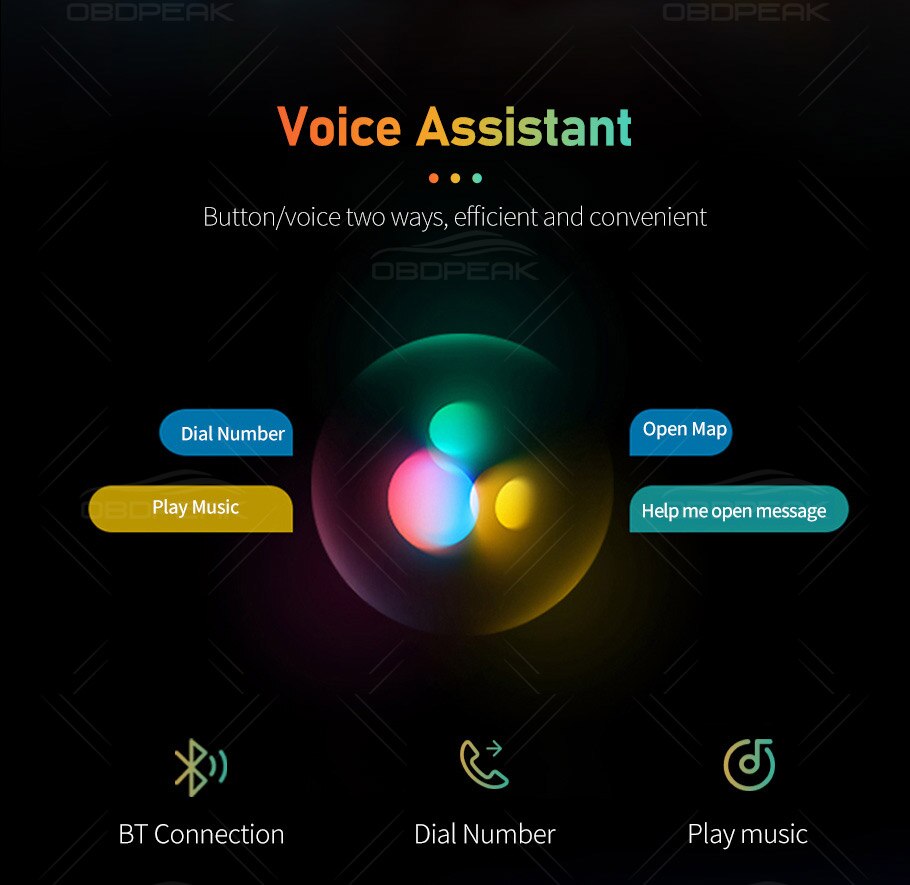
In Carplay mode, the DVR can realize the navigation function, and you can directly wake up the voice assistant and say your destination, it will help you plan your route, which is more convenient and safe for your drive. 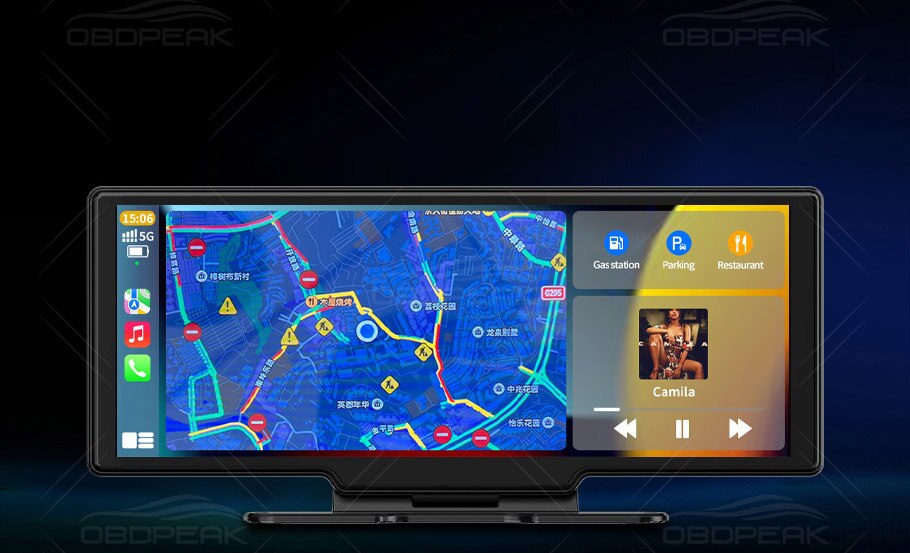
GPS Tracking
After connecting the GPS module, the DVR will display the speed, and record the speed, coordinates, and track. Dedicated player, more detailed playback display. You can view your speed, coordinates, track in detail. (need to purchase GPS antenna version)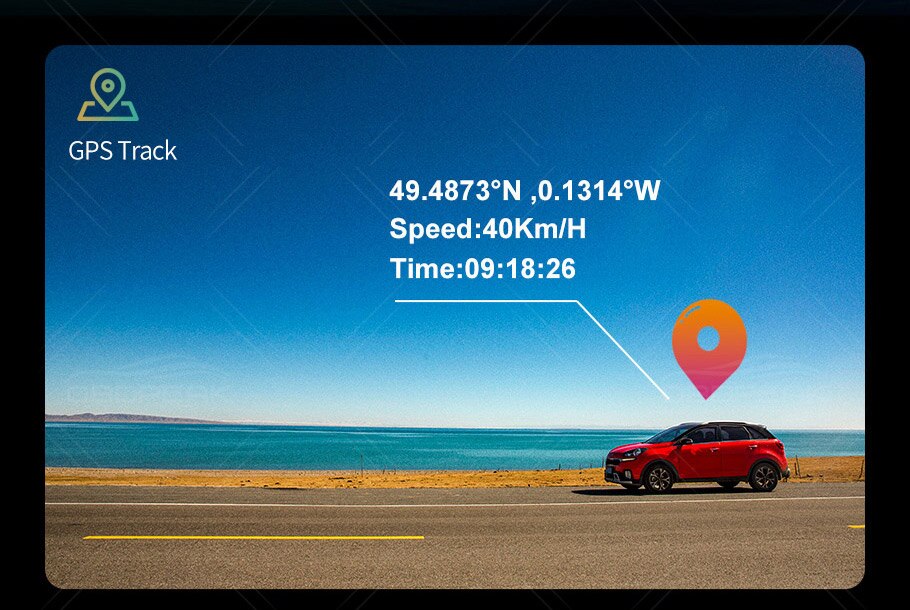
5G Hz Hight-Speed WiFi
Equipped with built-in WiFi, it can be connected to a mobile phone, you can preview real-time images to view historical records and quickly download pictures. With the latest 5G Hz technology, the video transmission speed will be faster and smoother than the traditional 2.4G Hz.

FM Transmitter&Bluetooth&AUX Connection
Build in multi chip audio output mode, wireless Bluetooth or FM output or wired AUX audio output can be selected, and high fidelity audio output can be retained, we give free AUX cable

New upgrade: Mirror Link
Support Airplay / Android Wireless Mirror

In-app video download & real-time viewing
You can control the DVR by connected mobile phone via WiFi, like recording video, the file recorded video from the overwriting, taking photo, playback preview, parameter settings, etc.

Two modes
1. When you are not connected to your mobile phone, K2 is a streaming dash cam, with dual lens to record your driving dynamics in all aspects.
2. When you connect your phone and start CarPlay/Android Auto, K2 is a smart dash cam that provides more functions and enriches your driving experience.

Full screen reversing

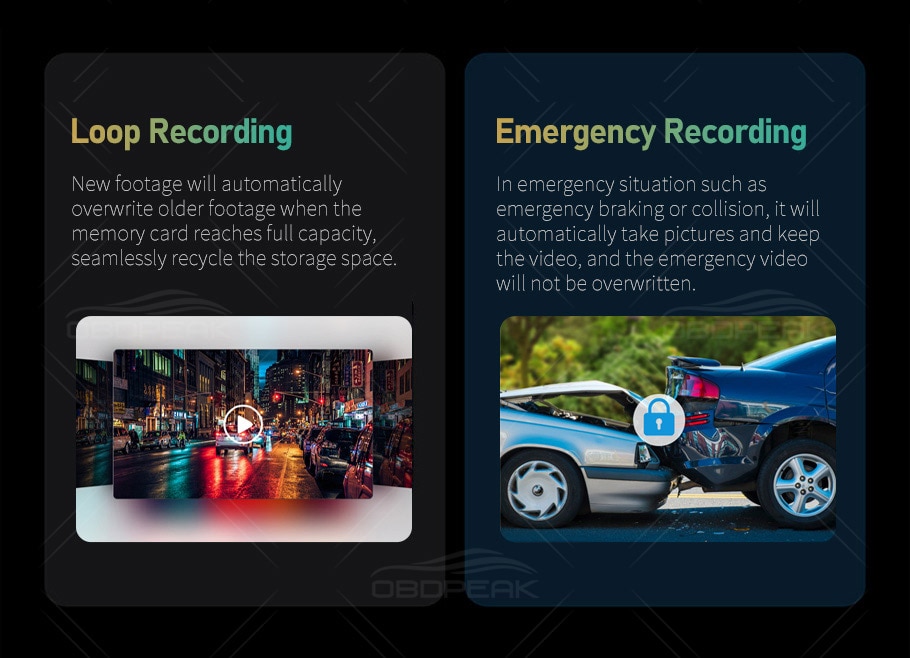
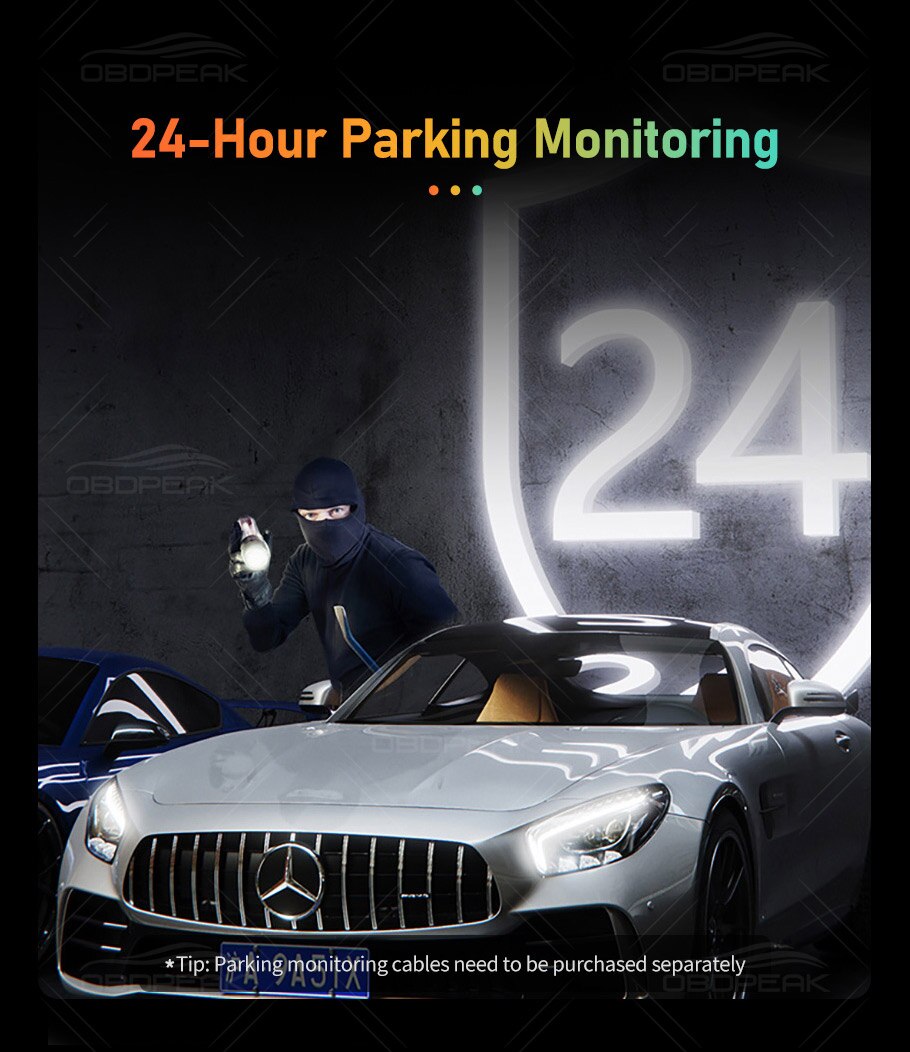
24H Parking Cable
24H parking cable allows you to connect dash cam to a vehicle battery source, get constant power supply from the battery directly, so your car DVR will keep work even when ignition is off. (Additional purchase of Type-C hardware cable is required.)
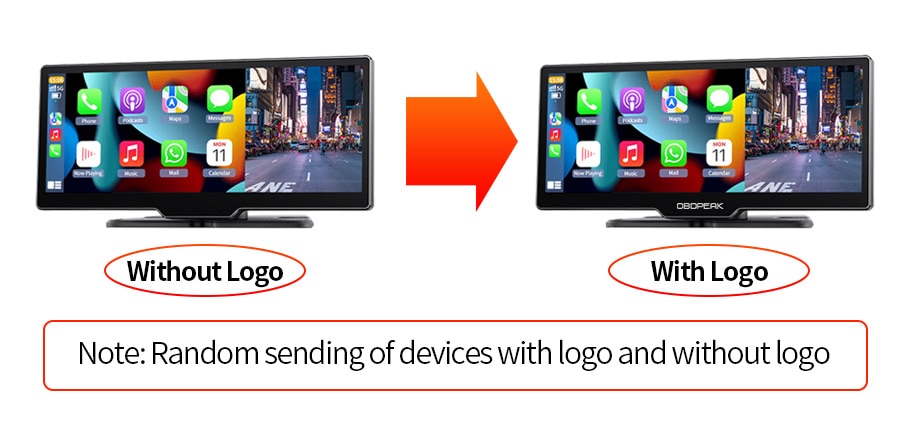
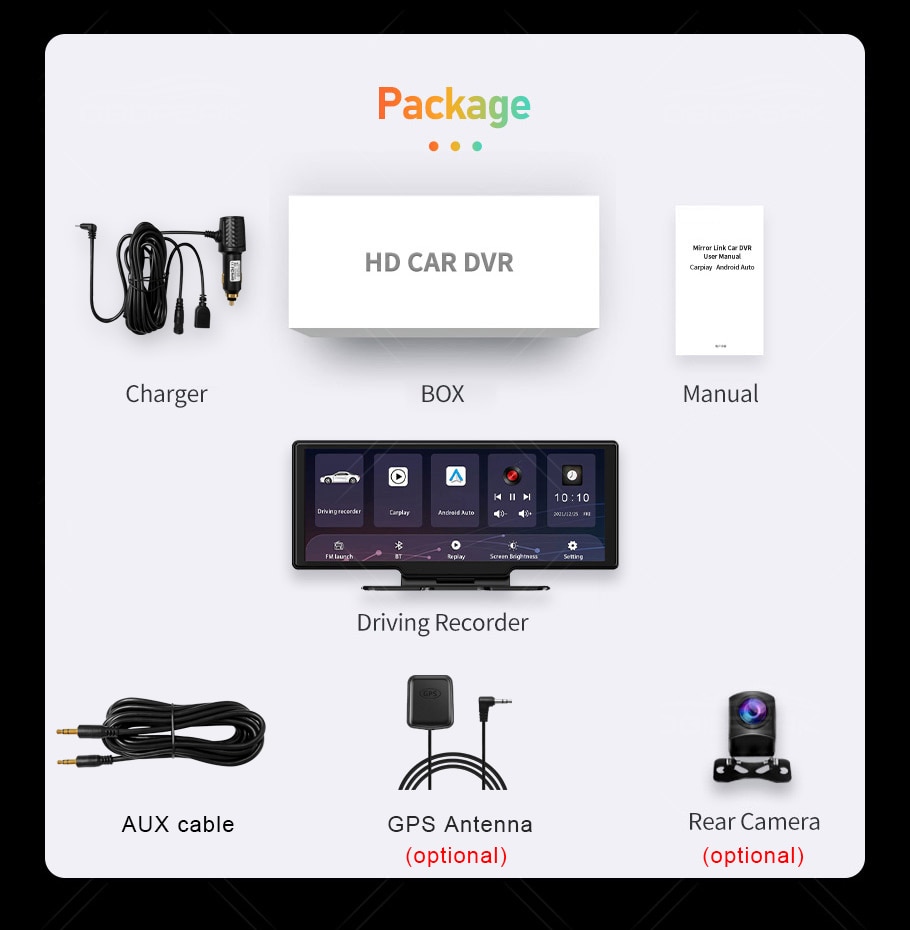
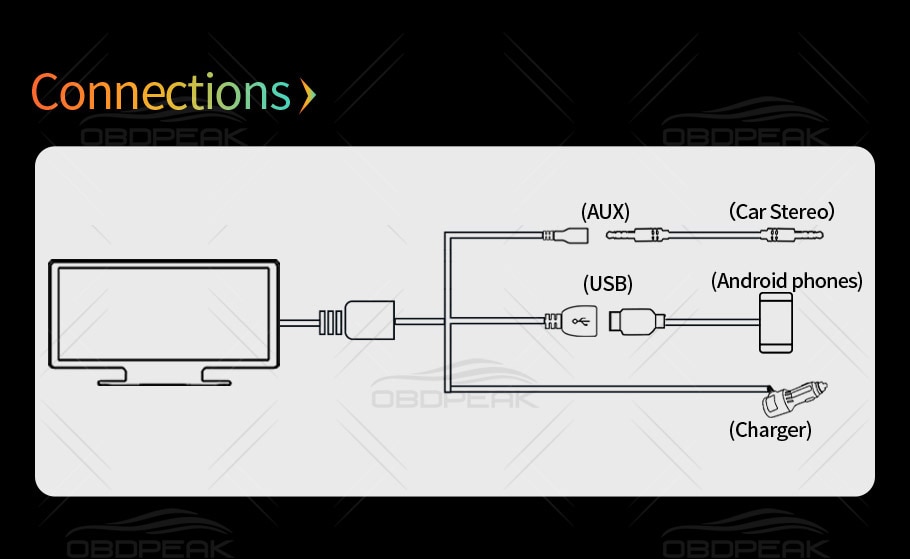
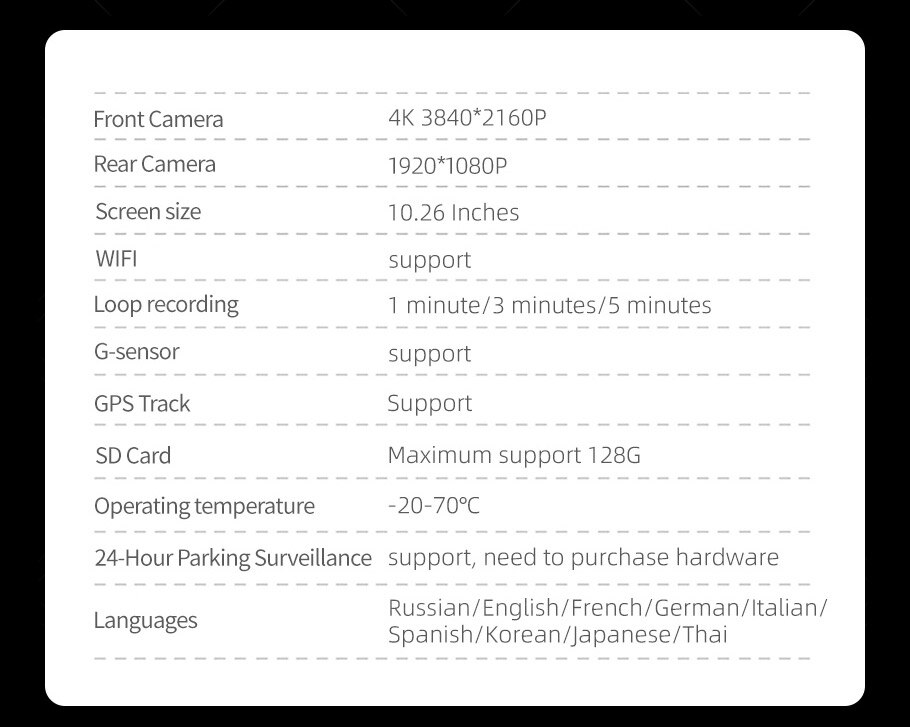
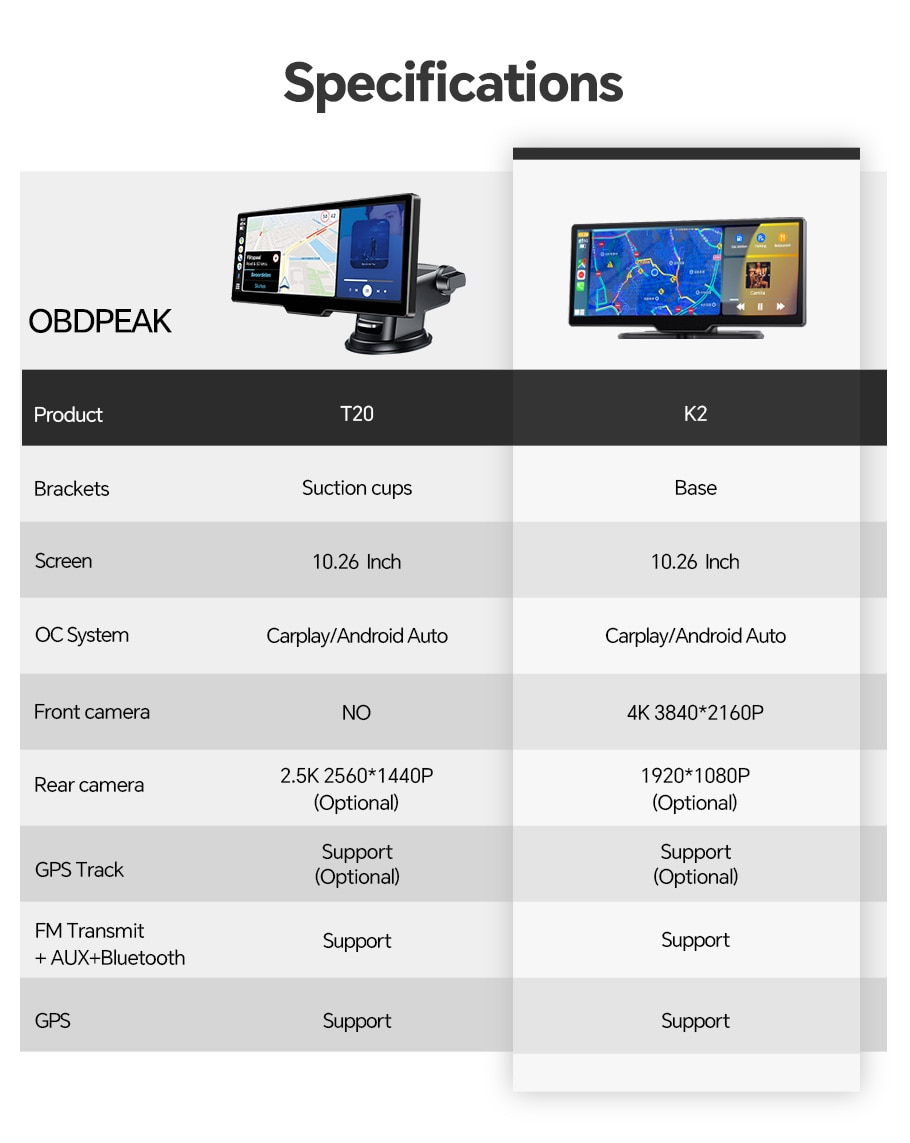
Q: Can the system version be upgraded? How to obtain the latest version?
A: We will continue to upgrade the version. You can contact online customer service or follow the OBDPEAK official website to obtain the latest version
Q: How to use the latest version of Bluetooth audio output?
A: Click on FM Settings on the homepage>>>Select BT
[Note: After selecting BT, the FM/AUX/SPK above will become invalid]
After selecting BT, use the phone connected to Carplay/Android Auto to connect to the vehicle’s Bluetooth to achieve sound synchronization
Q: What mobile phone can I use Carplay/android Auto?
A: IPhone 6 or above on Apple phones
Android mobile system version Android 10 or above
For Huawei phones cannot be used
Q: Why is there no sound on the device?
A: There are three audio output modes: SPK (device’s own speaker)/FM transmitter/AUX. The device will only emit sound when SPK mode is selected. If FM/AUX is selected, the device will not emit sound.
Q: How to keep the time from resetting after restarting?
A: Open the time and date settings, first set the correct time zone (you can search your local time zone on Google), then adjust the correct time, and finally click “Confirm”.
Q: How to change the mirror effect of the rear camera?
A: Open the settings, click on ‘Rear camera Mirror’, and choose to turn it on or off
Q: What is the function of the GPS module?
A: After inserting the GPS module and successfully connecting the GPS to the satellite, the DVR will display the speed. When playing a video through a designated program on the computer, it will display speed, coordinates, and map.
Q: How to automatically restart a problem to solve it
Answer: Most automatic restart issues are caused by the power supply or mini SD card. Please gradually try the solution:
1. Use the charger included in the packaging to connect to the power supply, or try using a 3A charger to connect to the power supply.
If step 1 does not work, please use another mini card
If steps 1 and 2 do not work, please contact the seller and provide a video.
Q: How to choose a good Micro SD card for the OBDPEAK dash cam?
A: 4K resolution requires a high standard Micro SD card, while Micro SD cards require U1 and Class 10 standard storage cards. Please ensure that your Micro SD card has the U1 and Class 10 logos on it.
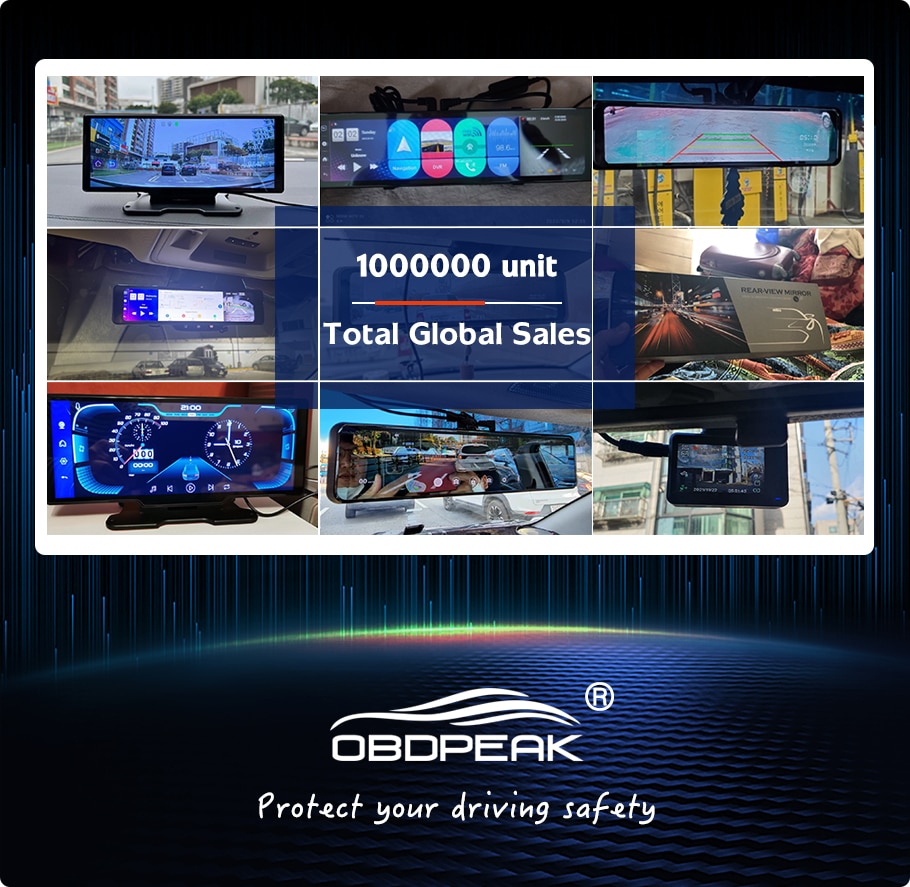

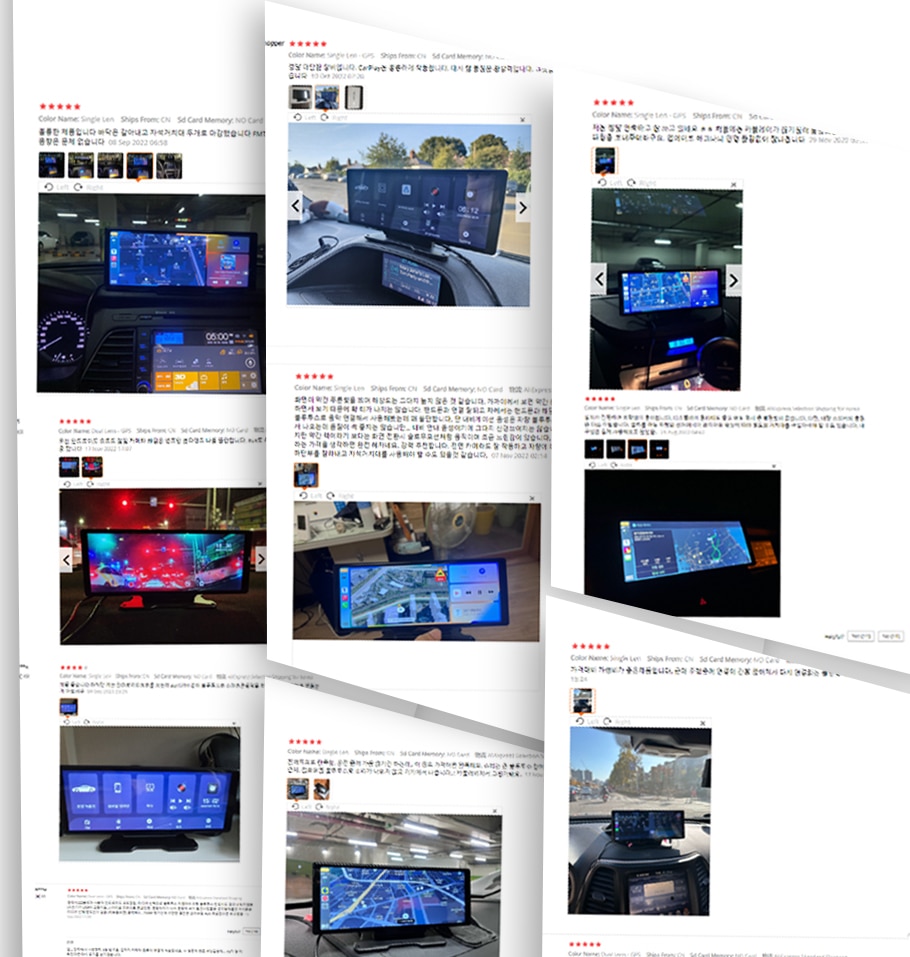











Reviews
There are no reviews yet.